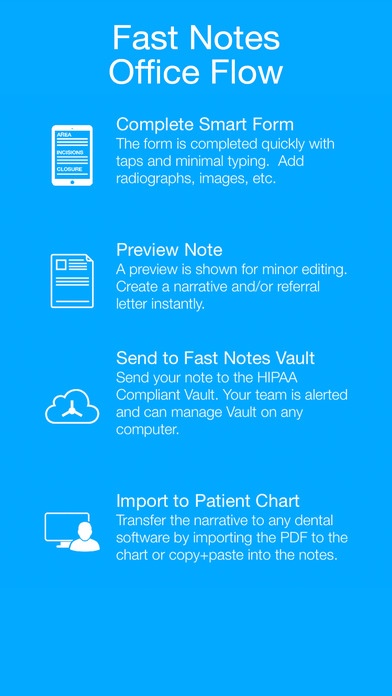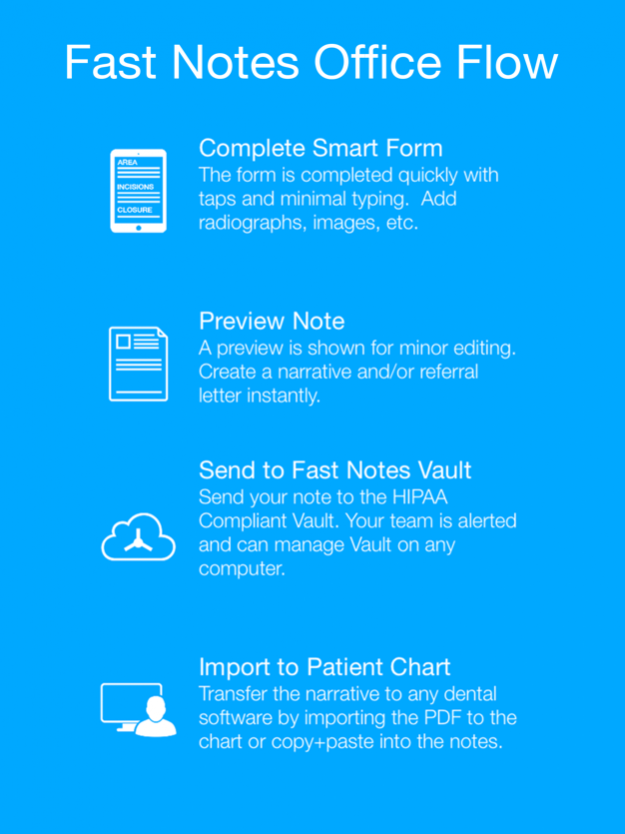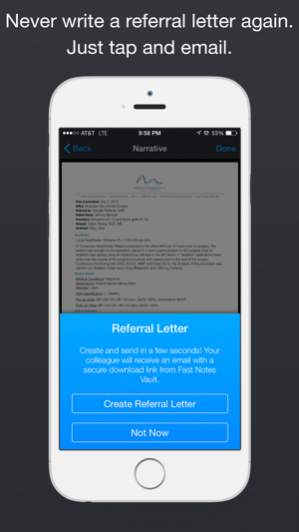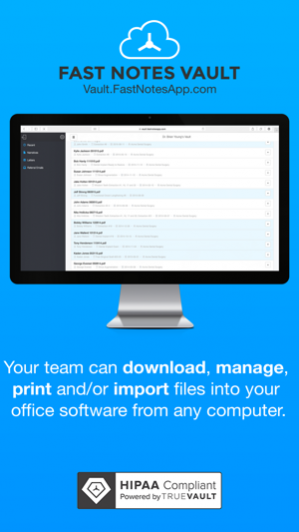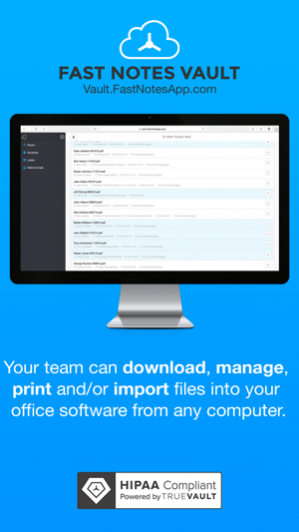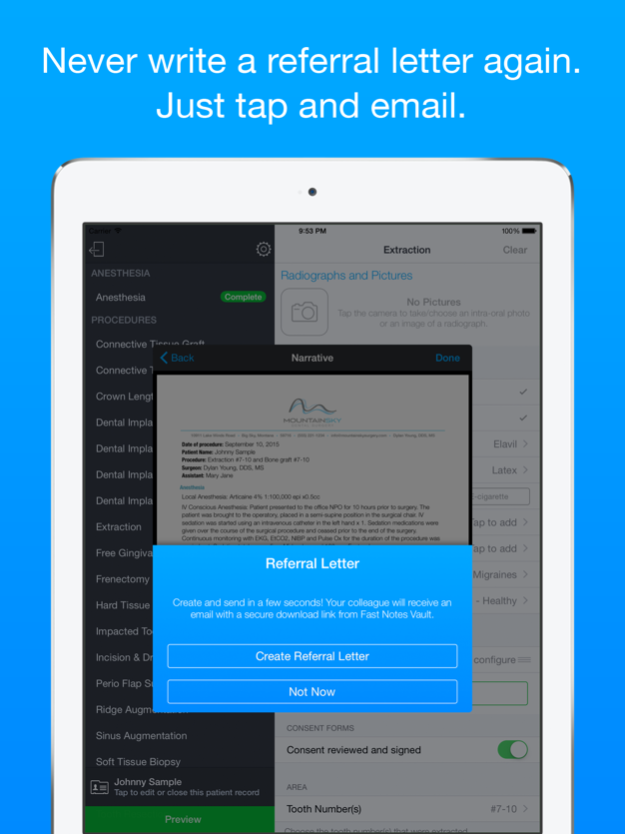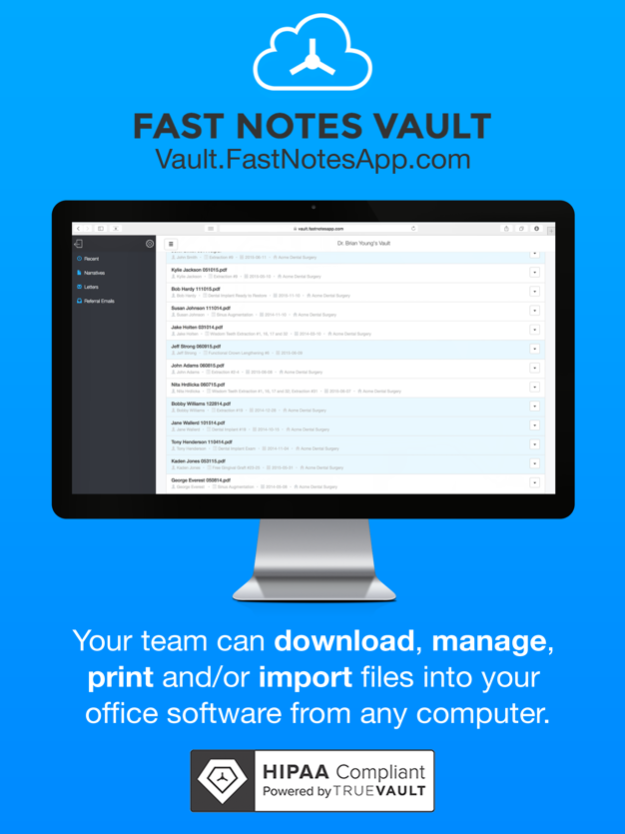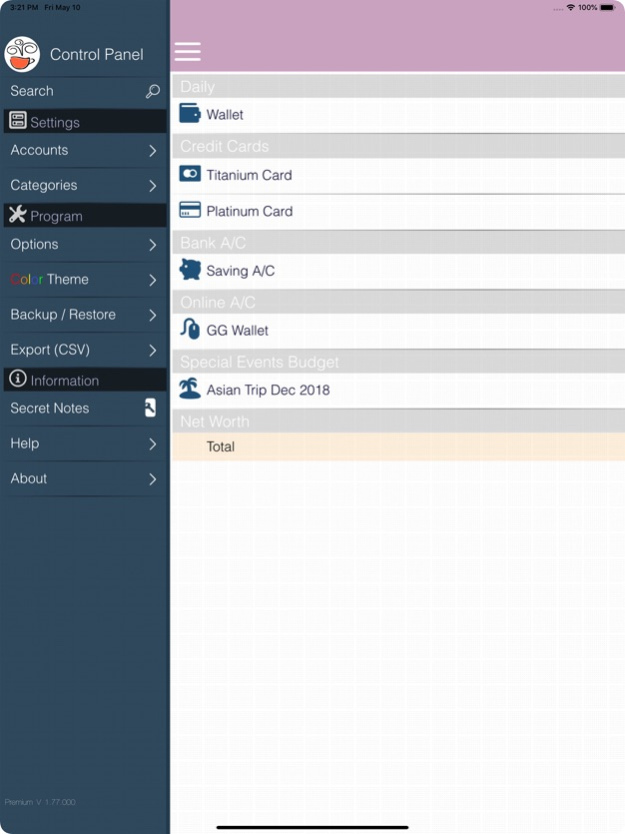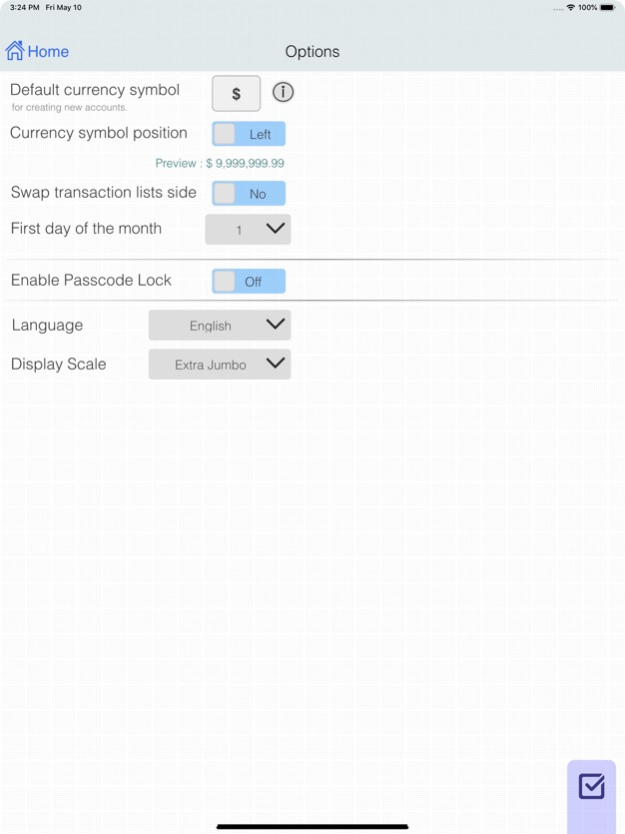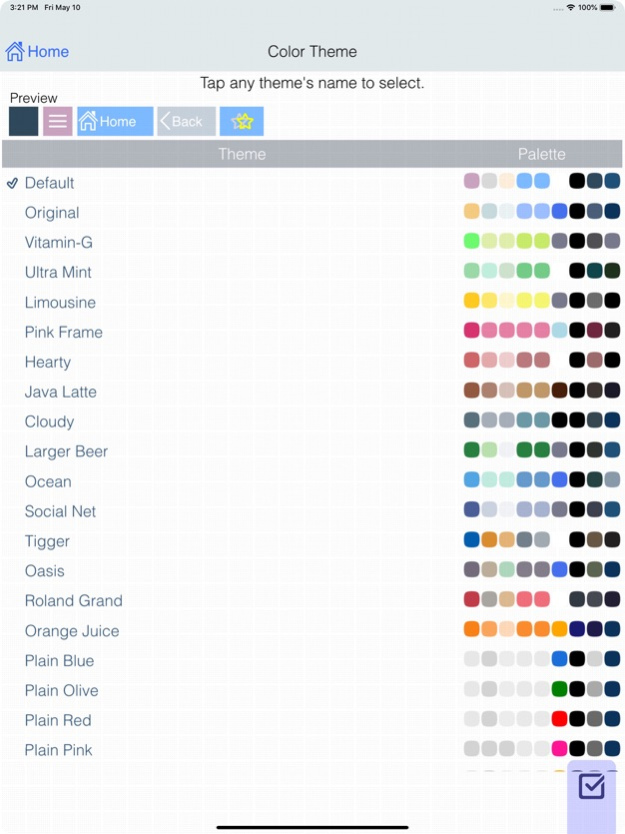Fast Notes Dental Surgery 2.96
Free Version
Publisher Description
Stop wasting time and money writing, dictating, or delegating dental surgical notes and referral letters! Improve your practice lifestyle by speeding up the process of comprehensive and consistent narratives. Reduce the legal risk of inadequate documentation Fast Notes.
“Fast Notes is a game changer. I have had a few of them in my career— but this one is tops with technology. It has changed the way we manage correspondence forever. If you aren’t using Fast Notes you are wasting time.”
-Dr. Michael Pikos, OMFS
Step away from your computer and create beautiful, professional, complete, and consistent documents in a matter of seconds as you walk from operatory to operatory. Try Fast Notes for a couple of weeks—you won’t want to be without it ever again.
We all use practice management software to run our dental offices, but they don’t do surgical documentation and letters justice. That is where Fast Notes comes in. Imagine a lightning fast, mobile solution that allows you and your team members to finalize records completely in front of the patient. The narrative, insurance document and referral letter completed instantly! Forget the days of spending time after hours, during lunch, or on the weekends (yikes!). Produce elegant reports ready for importing into your dental software (we work with them ALL) or for support of dental insurance claims. Press a button to send a colleague/referral a progress letter complete with clinical photos and radiographic images.
We don’t all practice alike. So Fast Notes was made to be highly customizable. Add, modify, or delete your materials, products, instruments and techniques. And the more you use Fast Notes, the quicker data entry will occur because Fast Notes will remember what materials you use most frequently for given procedures making Fast Notes...well, Faster Notes.
Check it out today for free. It will be your favorite surgical tool this year for sure. Get it done with Fast Notes today just like your colleagues.
"Fast Notes is not only Fast, it is also easy! We have also enjoyed excellent support helping our practice customize notes for our use. We are glad we made the choice to implement FastNotes into our practice."
-Dr. Darab, OMFS
“The days of spending hours of my time and my team's time of handwriting letters are now over. Thank you Fastnotes for creating this amazing program that is so powerful and efficient, it has truly changed my life. I can not thank you enough.”
-Dr. Harrison, Periodontist
Jan 28, 2019
Version 2.96
- Improve UI on iPad
- Increase size of editable preview on iPad
- Increase size of PDF preview on iPad
- Ability to view narrative in Fast Notes Vault while in the app
About Fast Notes Dental Surgery
Fast Notes Dental Surgery is a free app for iOS published in the Health & Nutrition list of apps, part of Home & Hobby.
The company that develops Fast Notes Dental Surgery is DentalApps. The latest version released by its developer is 2.96.
To install Fast Notes Dental Surgery on your iOS device, just click the green Continue To App button above to start the installation process. The app is listed on our website since 2019-01-28 and was downloaded 3 times. We have already checked if the download link is safe, however for your own protection we recommend that you scan the downloaded app with your antivirus. Your antivirus may detect the Fast Notes Dental Surgery as malware if the download link is broken.
How to install Fast Notes Dental Surgery on your iOS device:
- Click on the Continue To App button on our website. This will redirect you to the App Store.
- Once the Fast Notes Dental Surgery is shown in the iTunes listing of your iOS device, you can start its download and installation. Tap on the GET button to the right of the app to start downloading it.
- If you are not logged-in the iOS appstore app, you'll be prompted for your your Apple ID and/or password.
- After Fast Notes Dental Surgery is downloaded, you'll see an INSTALL button to the right. Tap on it to start the actual installation of the iOS app.
- Once installation is finished you can tap on the OPEN button to start it. Its icon will also be added to your device home screen.